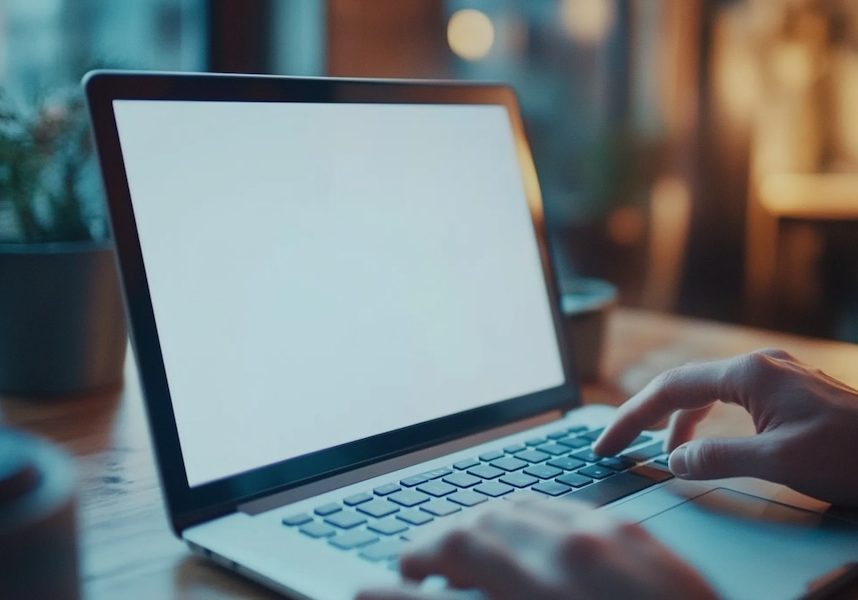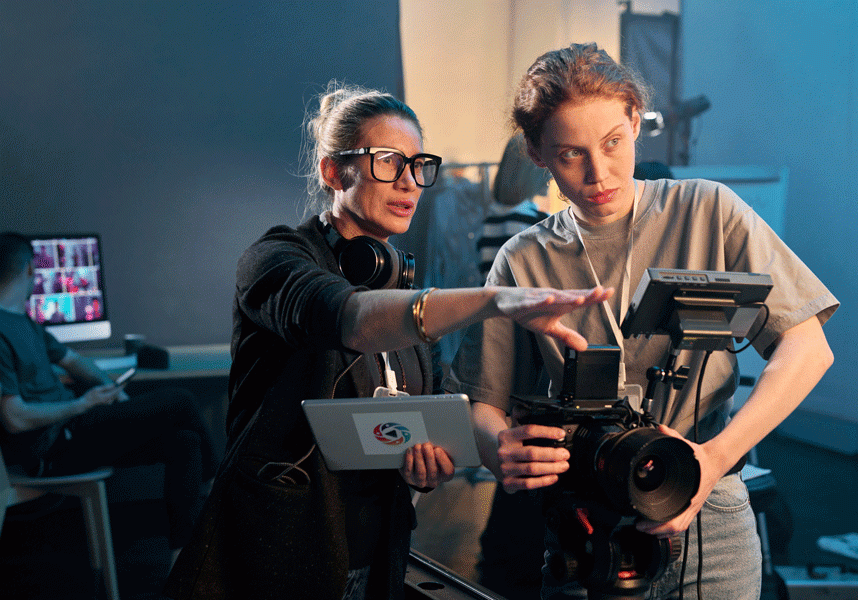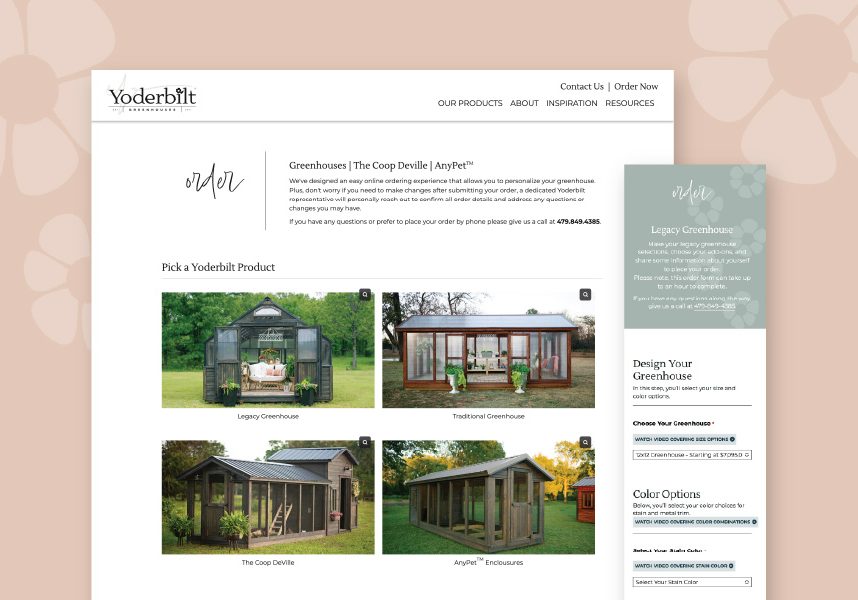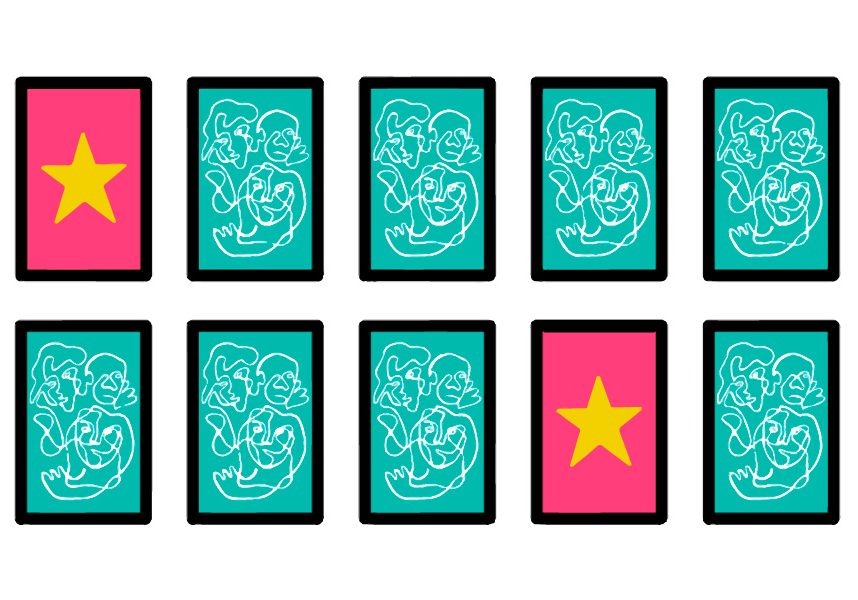Simple Steps Your Brand Can Take to have an ADA Accessible Website
January 17, 2022
When the American with Disabilities Act (ADA) was signed back in 1990, the internet was not what it is today. Truthfully, when the ADA mentions website compliance, there are really no clear rules, but failure to comply can leave businesses facing lawsuits, financial liabilities, and a damaged brand reputation.
Studies have also shown that businesses without accessibility features on their website can lose up to 25% of potential customers who may need accessibility features to fully utilize the website and create a positive brand experience. Luckily for business, the Web Content Accessibility Guidelines (WCAG) was created in 1999, and while it is not a legal requirement for businesses to follow, it does feature great reference points for organizations to make improvements in the area of digital accessibility. We’ve gathered some of the best tips and tricks from the WCAG to help launch your business into a successful and accessible new year!
1. Creating Alt Tags for all Image and Video Files.
Alt tags are a great resource to support users with visual impairments. These can be embedded into an image or video file on a website and they describe what is happening in the photo or video. Individuals who use screen reading devices will be able to have the image or video description read to them before the caption of the image, and will be able to better understand the content featured on the company webpage.
2. Providing Captioning to Audio and Video Content.
Captions are a simple and useful way to create an accessible website. They are useful for many users, even those who are not deaf or hard of hearing. Adding this feature to a company website enables users who aren’t fluent in your company’s main language yet and users who are in a public setting and exploring the website without headphones to completely enjoy the audio and video content on the page and receive all the information fully.
3. Create a Consistent and Organized Layout.
Offering menus, buttons, and links that are clear to navigate, and organized with consistency in mind throughout the website, creates a more seamless user experience for all customers. A consistent layout throughout a site especially allows users who are using assistive technology to navigate a site to know where links and buttons are located as they travel throughout the website.
4. Offering Clear Copy, Fonts, and Correct Spelling.
Double-checking copy and spelling on a website, and making sure that fonts are clear to read is a simple adjustment that can make a huge difference for individuals with a visual impairment, or who are using screen-readers to navigate a website.
Taking the extra step to add accessibility features onto a company website can make a major impact on how customers navigate the web page, increase sales, and possibly prevent your company from facing lawsuits and financial liabilities. Every website created by the Fierce Creative Team is designed with ADA regulations and accessibility features in mind. Reach out today to make sure that your business is on the right track for online success in the new year!